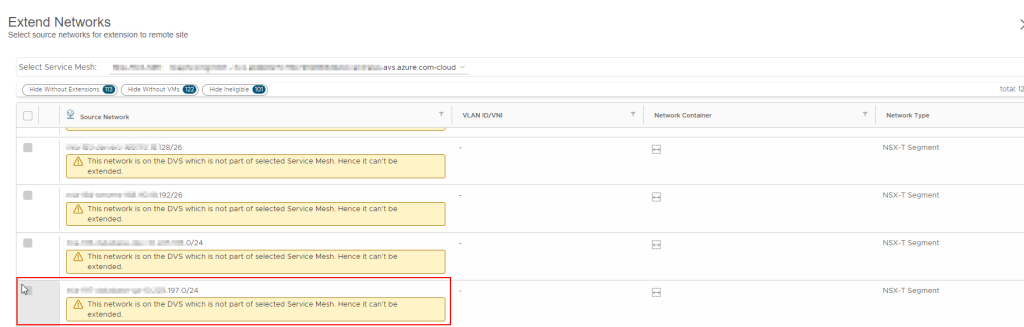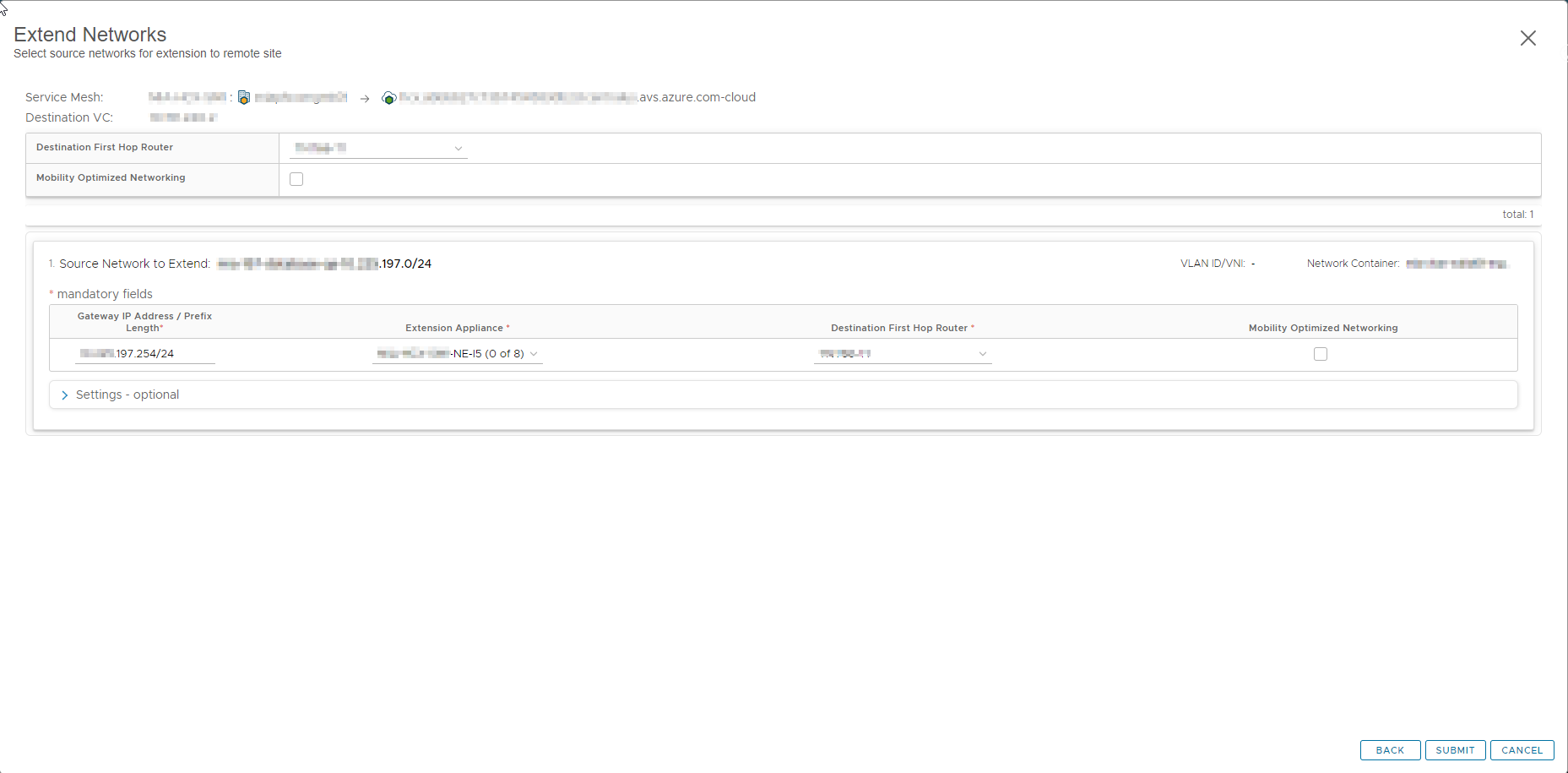Team –
On today’s post, we’re staying in the same realm as our last article – VMware HCX. However, today’s article (while part of the same project) has a different context to it than the previous post. To review, we’re assisting with migrating workloads from an on-premise data center to AVS. The customer has a mixed bag of network types in the environment – some are NSX overlays while others are traditional VLANs. When they reached out for assistance, they mentioned that they were attempting to extend a network required to move some of their VMs but couldn’t. The short answer to the question posed in the topic is – yes, you absolutely can. There are requirements though, which we’ll get into a bit later. For now, let’s reproduce the behavior so that we know where to look for a resolution.
Attempt to Extend
First, as with almost anything else we do in VMware we need to log into the vCenter client.

Second – let’s jump over to the HCX plug-in.
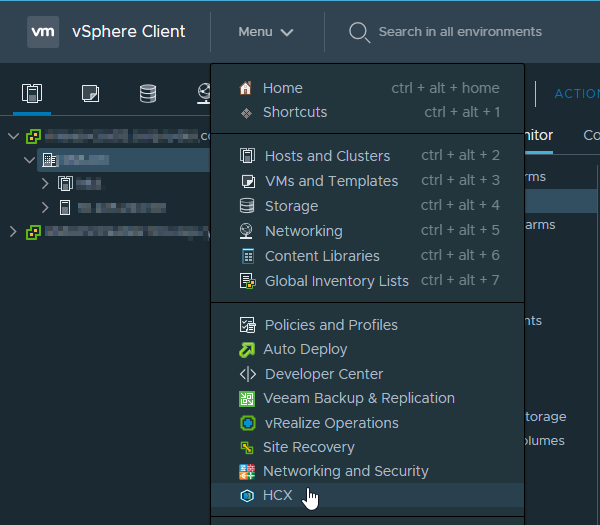
Once we’re looking at HCX, we’ll click on ‘Network Extension’ under the ‘Service’ section on the left-hand navigation pane. Then, ‘+Extend Networks’ on the ‘Network Extension’ view.
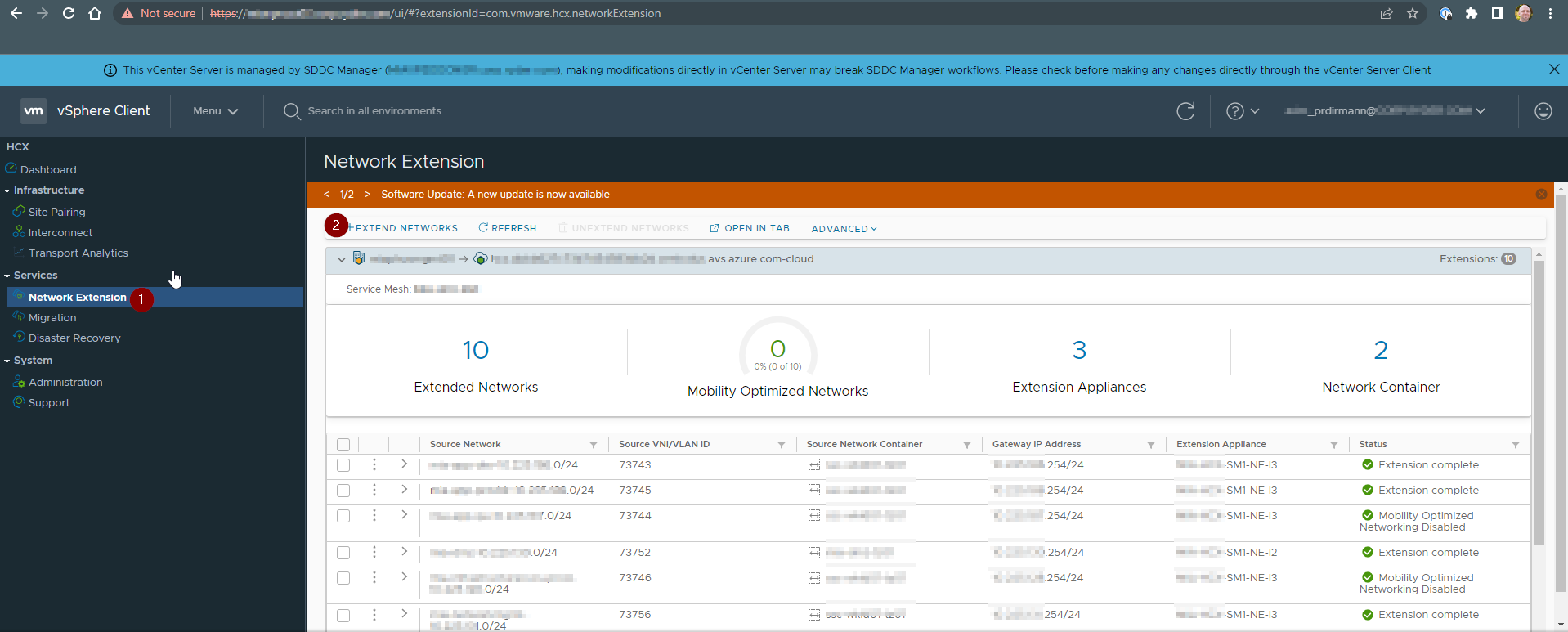
As you can see here, the network ending in ‘.197.0/24’ that we need to extend (along with a handful of others) have a nice message associated with them indicating that the ‘…network is part of a DVS which is not part of the selected Service Mesh.” Hmmm. They mentioned that they already added the required network containers in the Service Mesh for the networks they need to extend so let’s investigate further.
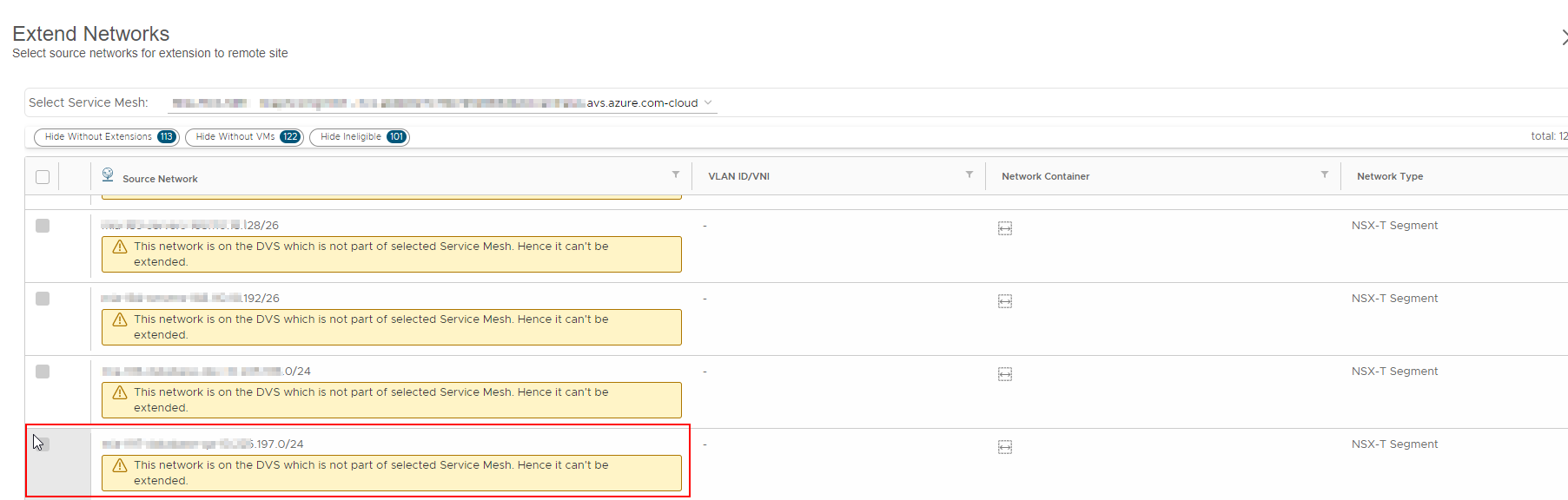
The Investigation
Well, in the ‘Network’ view in vCenter, I can tell by the icon (and just through my knowledge about their environment) that this network was created in their NSX-T environment so the next logical step is to log into NSX-T.
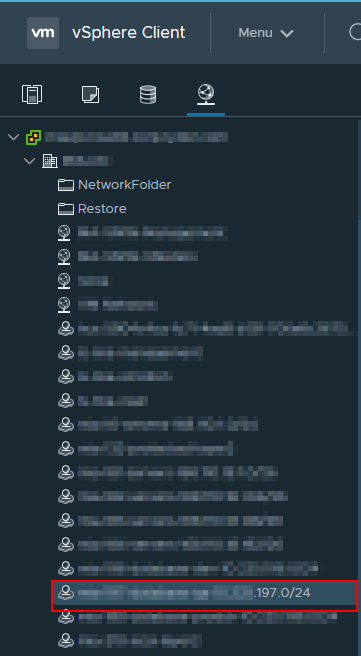
Once we’re in NSX-T, we’ll hop over to the ‘Networking’ section and take a look under ‘Segments’ to find the actual segment we’re interested in. Expanding it, reveals details relevant to our issue. Let’s take note of the transport zone this segment is tied to.
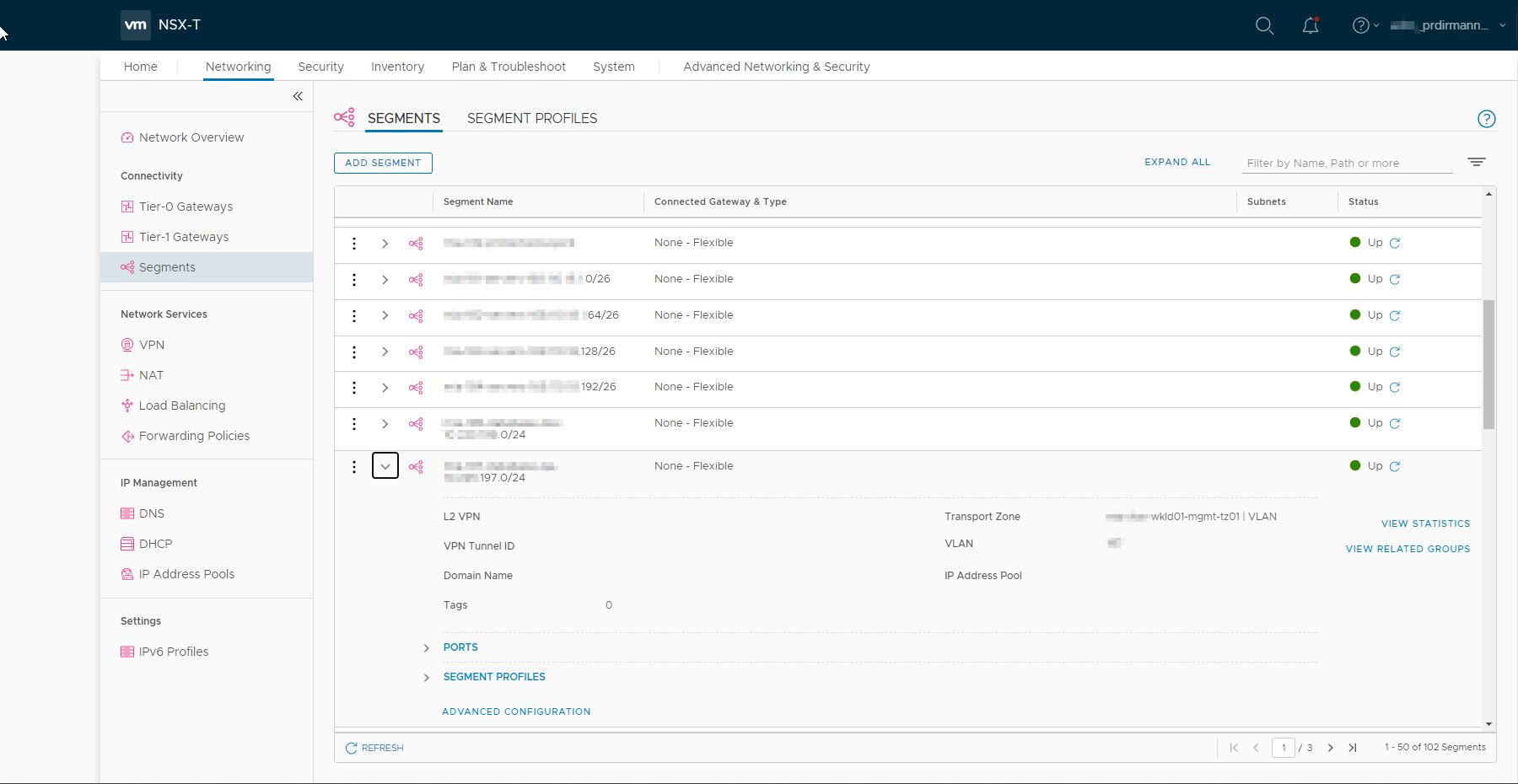
Let’s jump back into the HCX plug-in, but this time let’s take a look at the Service Mesh configuration by clicking ‘Interconnect’ under the ‘Infrastructure’ section of the navigation pane, then the ‘Service Mesh’ button in ‘Interconnect’ view followed by ‘Edit’.
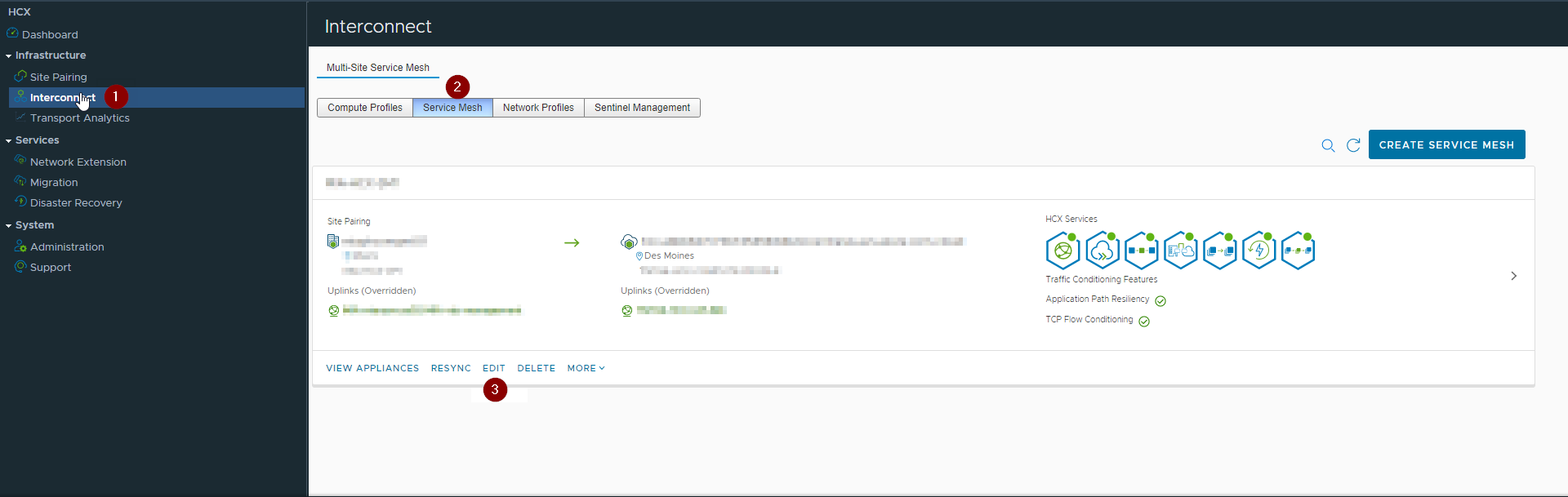
Editing the Service Mesh presents us with a slew of options. The one I’m particularly interested in is which local network containers have actually been added to the Service Mesh. In this particular deployment, we’ll find that information on the ‘Advanced Configuration’ page of editing the Service Mesh under the ‘Configure Network Extension Appliance Count For Each Network Container Pair’ section. As suspected, the required NSX-T Transport was not included in the original Service Mesh configuration so let’s go ahead and check it out and continue through the configuration until the end where we can update the Service Mesh.
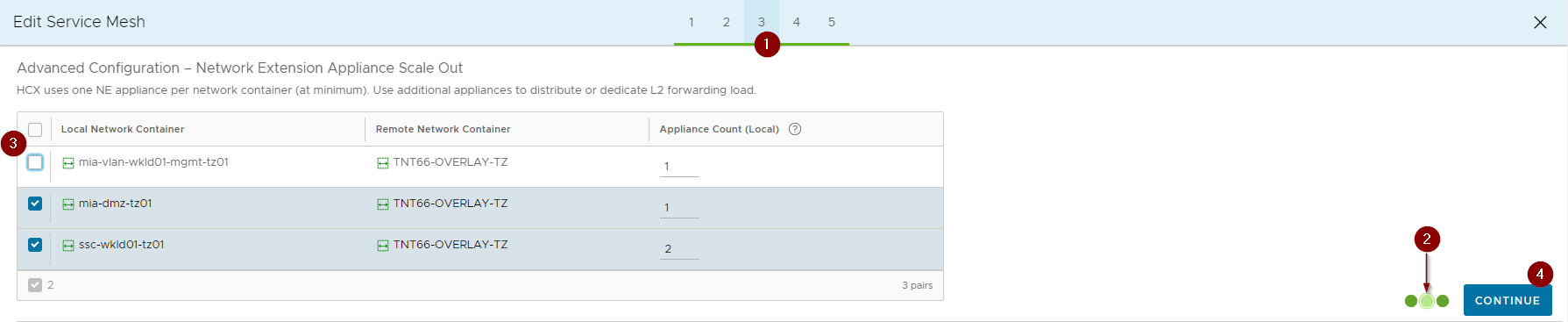
Once updated, we’ll re-attempt to extend that network. As you can see we are no longer presented with those warnings from before and can continue with the extension.
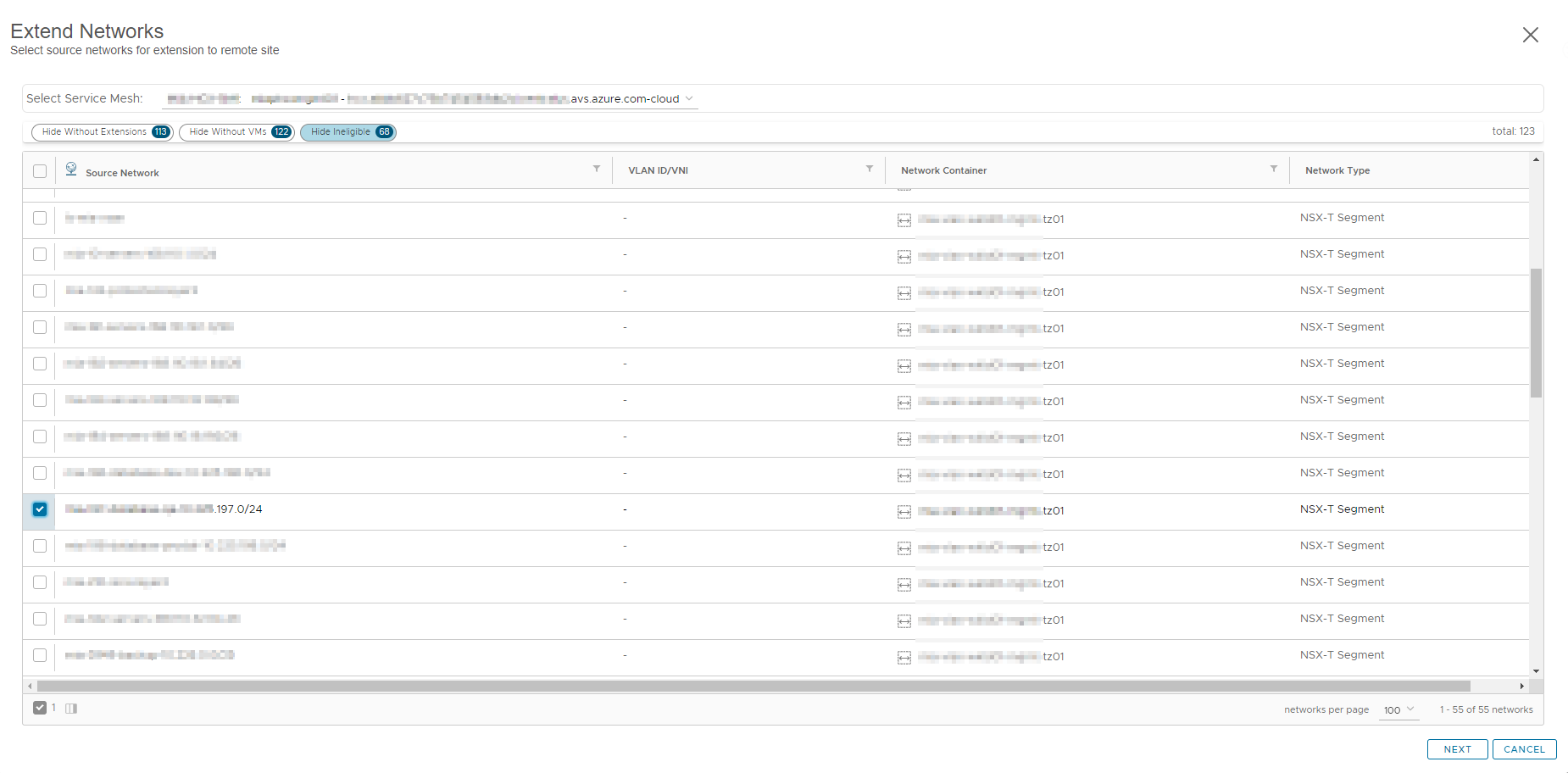
Requirements
As I mentioned before, there are some requirements that need to be considered before extending a network. For this case, we need to consider the following –
- A) NSX-T is the source
- Requirement – NSX-T Manager(s) must be v2.4 or greater.
- Requirement – NSX-T Managers must be registered in HCX.
- B) That we are extended a VLAN-back segment.
- Requirement – Source hosts must be transport nodes in NSX-T
- and C) that NSX-T is being used in the destination as well.
- Requirement – NSX-T Overlay must be configured at the destination.
For additional information regarding requirements and limitations of extended networks via VMware HCX, please see the References section below.
Conclusion
Today we stepped through editing the existing Service Mesh to include additional network containers required to extend networks associated with them
Thanks for reading. If you enjoyed the post make sure you check us out at dirmann.tech and follow us on LinkedIn, Twitter, Instagram, and Facebook!

Paul Dirmann (vExpert PRO*, vExpert***, VCIX-DCV, VCAP-DCV Design, VCAP-DCV Deploy, VCP-DCV, VCA-DBT, C|EH, MCSA, MCTS, MCP, CIOS, Network+, A+) is the owner and current Lead Consultant at Dirmann Technology Consultants. A technology evangelist, Dirmann has held both leadership positions, as well as technical ones architecting and engineering solutions for multiple multi-million dollar enterprises. While knowledgeable in the majority of the facets involved in the information technology realm, Dirmann honed his expertise in VMware’s line of solutions with a primary focus in hyper-converged infrastructure (HCI) and software-defined data centers (SDDC), server infrastructure, and automation. Read more about Paul Dirmann here, or visit his LinkedIn profile.
References
VMware – Requirements for Network Extension
VMware – Restrictions and Limitations for Network Extension
Share this article on social media: